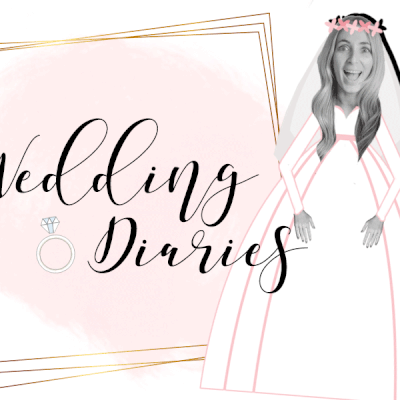
The Wedding Diaries: Saving The Date
Those who’ve already tied the knot will be familiar with my current gripe: having to field a barrage of questions in the interim between proposal and wedding. When’s the big day? How many guests? Where’s the venue? What’s the dress code? I’ve been tempted to do a Peter Crouch and print the answers on a business card. As I’ve also discovered, plan a big day abroad and the line of questioning can border on irksome; ranging from ‘When do the easyJet flights get released’ (you must have me confused with a travel agent) to ‘how will we get from the hotel to the ceremony’ (not my primary concern nine months in advance).
Sending save the dates seemed like the best possible protection from the constant interrogations. For this, we turned to illustrator and calligrapher Natalie Spencer, whose rustic-meets-elegant designs ticked all the boxes; whilst thick cream card and silver embossed writing may suit a traditional UK do, our Mallorcan, June wedding is more of the wooden-fans-and-linen-suits variety. The design was easy enough to settle on (all green, loopy writing and bougainvillea borders), but then came the size issue – it turns out, when your wedding comprises three days of events, flight and hotel logistics and detailed dress codes for occasions one, two and three, it’s not easy to squeeze all the necessary info onto one chic, compact postcard. Short of producing a 300-page encyclopedic guide to Charlotte & Ben’s Wedding, it became apparent our only option was the wedding website.
From day one of our engagement, I’d been staunchly against the idea. For me, there’s something a bit Black Mirror about digitising every detail of your big day; first went the gift lists, then the invites, soon enough we’ll be live streaming nuptials instead of actually attending. With the national average wedding cost at an all-time high, I’m all for economising where possible – but there are endless affordable options for stationary, from Etsy to Papier to using Pinterest guides and creating your own, so I’ve always felt there’s no excuse for the E-vite route – your invitations set the tone for the day, and whatever I could cobble together as a novice coder wouldn’t exactly scream elegant wedding.
However, needs must, and our wedding planner happened to offer a site-building service as part of her package. Unexpectedly, I soon found myself settling nicely into my new Creative Director of My Wedding Website role, sending a barrage of controlling emails. Quotes from these exchanges include:
“Please amend shade of background from Skimming Stone to Elephants Breath.”
“Please italisize 'Shabbat dinner' and 'Wedding' to be consistent with sidebar font.”
“Please substitute exclamation mark on intro text for ellipses.” (This is a SheerLuxe habit; exclamation marks are never chic, remember that.)
And so on. Whilst she did a great job appeasing my demands, I still can’t say I’m thrilled with the site’s existence, but we found a happy compromise; with Natalie elegantly scrawling the URL on the bottom of our save the dates, so at least the first impression remains stylised. Plus, the site is about as slick as possible, thanks to SheerLuxe creative mastermind Ali’s intervention.
I adhered to a strict set of rules to ensure it would be as elegant and reflective of us as a couple as possible, and for those of you who may find yourself similarly backed into a wedding website corner, here are my biggest dos and don’ts…
DON’T: Go It Alone
You don't need to be a professional coder or even have a wedding planner to pull off a great site. Turn to companies like The Knot, who offer a free site-building service as well as a planning app, or SquareSpace, where you can purchase a custom domain for £16 and tailor-make it, hassle-free, to exactly the spec you want.
DO: Make Sure It Reflects Who You Are
We’re not ones for huge public displays of affection, so we chose a funny (drunken – but don’t tell my mum) photo to fill the mandatory image gap on the site. You want your big day to feel authentic, and that should filter down to every detail too.
DON’T: Be Cheesy
I’ve been traumatised by some couples’ wedding websites in the past (I have no desire to hear ‘I Will Always Love You’ on a loop or endure a slideshow of soppy photos each time I need to double check a detail). Ditch the lovey-dovey rubbish – no one is interested in it apart from you.
DO: Include All The Important Info
This is your one big chance to stop the line of questioning, so make sure you’ve got all bases covered. That means everything from where to rent a car to local restaurant recommendations.
DON’T: Give Too Much Away
If you’re still planning on sending out formal invites nearer the time, answer those nagging queries but don’t give it all up online. I had our planner remove the name of the venue (our guests will be ferried to and from their hotels), and also the RSVP for the event itself – receiving them by post in the build-up to the big day is part of the fun.
DO: Make It User-Friendly
You may be tempted to fill the screen with confetti, or make your cursor a love-heart, but remember this site is for your guests, not for you. Make it polished, easy to navigate (chances are it’s not just millennials who’ll need to log on), clear and concise.
DON’T: Forget To Add Protection
We all want our private information to remain private and, like everything online, setting up a website leaves all the intimate details of your special weekend vulnerable. Add password protection to avoid your big day being Google-able.
DISCLAIMER: We endeavour to always credit the correct original source of every image we use. If you think a credit may be incorrect, please contact us at info@sheerluxe.com.