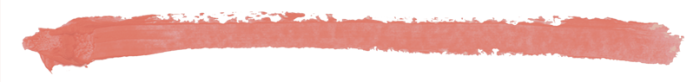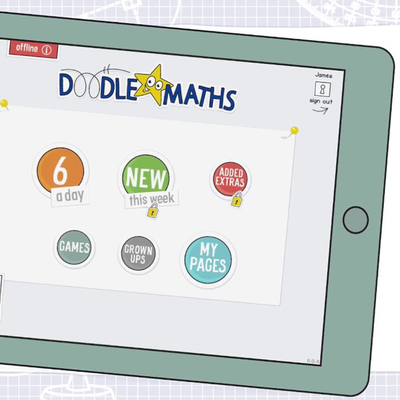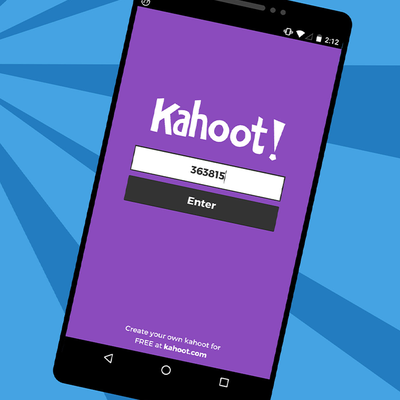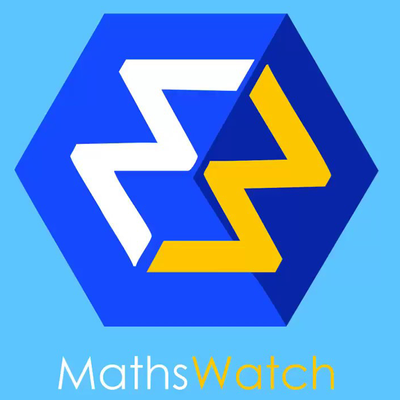The Best Educational Apps To Know
BEST FOR SPELLING: Squeebles Spelling Test
Squeebles Spelling Test by Key Stage Fun is an app aimed at helping five to 11-year-old children practise their spelling in a fun, motivating environment. The app allows your child to set up their own personalised spelling tests, as well as download over 150 pre-recorded tests based on the national curriculum – and there are over 1,800 words to choose from. Best of all, you can choose to add incorrect spellings into a new list to practice, and lists can be shared with up to ten devices. Squeebles also has a host of maths-related apps, such as Squeebles Maths Bingo and Squeebles Division.
Visit Apps.Apple.com
BEST FOR VARIETY: Doodle Maths
Doodle Maths aims to boost the maths confidence and ability of four to 14-year-olds with a personalised programme tailored to their strengths and weaknesses. Using Proxima, the company’s award-winning algorithm, Doodle Maths ensures progression by creating a tailored experience for each child that automatically revises tricky topics and introduces new areas. From early number recognition to complex problem solving, Doodle Maths meets all UK maths curriculum criteria for reception, KS1, KS2 and KS3. Best of all, parents can track progress through the free Doodle Connect app or an online tracking hub.
Visit Apps.Apple.com
BEST FOR TIMES TABLES: Times Tables Rock Stars
Times Tables Rock Stars is a carefully sequenced programme of daily times tables practice, all set in a music-themed environment. Each week concentrates on a different times table, with a recommended consolidation week for rehearsing the tables that have recently been practiced every third week or so. This format successfully boosts times tables recall speed and is now used in over 10,000 schools worldwide – at both primary and secondary levels.
Visit Apps.Apple.com
BEST FOR GROUPS: Kahoot
If you’ve got more than one child, Kahoot is the app to know, as it allows children to play against each other. Home to hundreds of engaging quiz-based games, half its appeal is that you can create your own quizzes – to be hosted either in person or virtually – and use the app to submit answers. Along with self-paced challenges, on-the-go flashcards and other study modes, the company has a huge selection of games, including Poio Read, which helps children aged three to eight learn to read through their own exploration, and DragonBox Big Numbers, where kids aged six to nine can understand long additions and subtractions through play.
Visit Apps.Apple.com
BEST FOR OLDER CHILDREN: Maths Watch
Maths Watch is an online platform that makes learning available 24/7. The platform is fully responsive – it adapts to any screen size – and works consistently well on mobiles, tablets and desktops. Videos, online assessments, feedback tools, independent learning and printable worksheets are all available, and the programme revises every single topic just like a teacher would in the classroom. Every clip has real exam questions for students to do and the team’s online bank of questions contains thousands of exam-style tests that are automatically marked.
Visit MathsWatch.co.uk
BEST FOR MUSIC: Garage Band
Garage Band turns iPads and iPhones into a collection of touch instruments – ideal for budding musicians aged six and over. Live Loops makes it easy for children to have fun creating music like a DJ, while Multi-Touch allows them to make gestures to play keyboards, guitars and drums, even if they’ve never played a note before, while microphones and live instruments can also be used to record songs and soundtracks to share with family and friends.
Visit Apps.Apple.com
BEST FOR CODING: ScratchJr
ScratchJr was inspired by the popular Scratch programming language, used by millions of people around the world. Its interface and language have been redesigned to make them appropriate for younger children’s cognitive, personal, social and emotional development. With the junior version, children aged five to seven can learn important new skills as they program their own interactive stories and games. By snapping together graphical programming blocks, children are able to make characters move, jump, dance and sing, and in the process, they’ll learn to solve problems, design projects and express themselves creatively. The games also use maths and language in a meaningful and motivating context, supporting the development of early-childhood numeracy and literacy.
Visit Apps.Apple.com
BEST FOR REVISION: Quizlet
Quizlet makes it simple to study, practise and master what you’re learning by creating flashcards or choosing from millions created by other students. With the app, older children can get test-day ready with the ‘Learn’ section, put their memory to the test with ‘Write’, race against the clock in a game of ‘Match’, share flashcards with friends or classmates, learn foreign languages and listen to their material pronounced correctly in 18 languages. From foreign language, history and science classes to standardised exam prep, Quizlet is ideal for anyone needed to prepare for tests.
Visit Apps.Apple.com
BEST FOR TEENS: Duolingo
Duolingo is the world’s most-downloaded education app. The app is free and compresses 35+ languages into quick, bite-sized lessons. Children can practice speaking, reading, listening and writing to build up their vocabulary and grammar skills, to help them prepare for real conversations in Spanish, French, Chinese, Italian, German and English. The combination of game-like lessons and fun characters combine to help to children build up solid language skills.
Visit Apps.Apple.com
BEST FOR MATHS AT ALL STAGES: My Maths
My Maths is a subscription-based maths website which can be used by students at home. It is owned and operated by Oxford University Press and has over 4m student users in over 70 countries around the world. Providing complete curriculum coverage from KS1 to A Level, the app offers interactive lessons, booster packs for revision and assignable homework and worksheets, along with a huge selection of resources that will help develop your child’s confidence and fluency in maths.
Visit MyMaths.co.uk
BEST FOR LANGUAGES: Linguascope Beginners
Linguascope’s language games and activities are organised into 140 topic areas and have been developed to match curriculum requirements. Each topic area is composed of a series of activities and accompanied by a printable worksheet for consolidation work. The beginner app is aimed at students aged nine to 14, and each unit includes a presentation section to introduce the core vocabulary, followed by a series of interactive activities. Its intermediate level is aimed at 13 to 16-year-olds, and 10 further games are available – from a football league to Les Aventures de Tonnerre – where 9 to 12-year-olds can follow Tonnerre and his friends as they traverse time and space. With narration and full text to follow along with, this is a great way to engage in storytelling in French.
Visit Apps.Apple.com
CREDITS: ISTOCK/ALVAREZ
DISCLAIMER: We endeavour to always credit the correct original source of every image we use. If you think a credit may be incorrect, please contact us at info@sheerluxe.com.