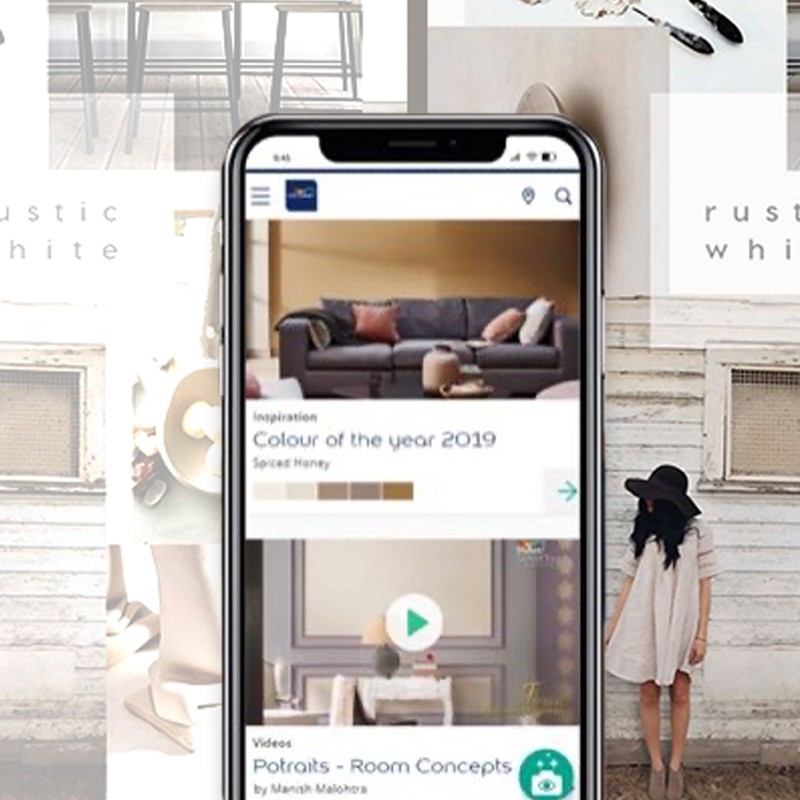The Interior Design Apps Making Redecorating Easy
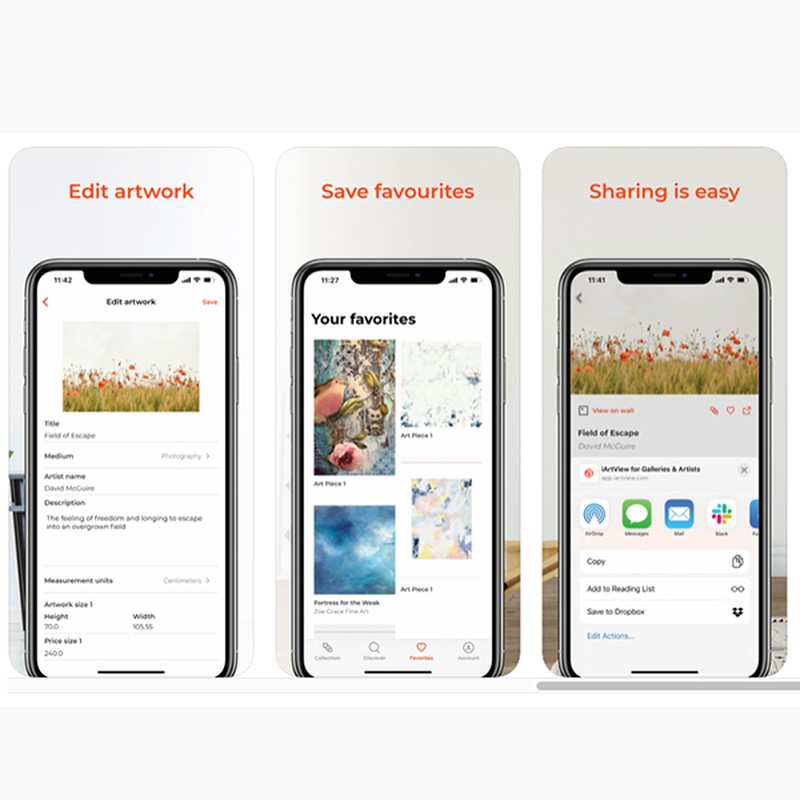
IArtView
By showing you how artwork would look on a wall, iArtView can help you identify the right prints and frames – and avoid putting holes in the wrong place on your walls. We love how fast and easy it is to use: simply import images of your art, take a photo of your wall and start ‘decorating’.
Free from the App Store
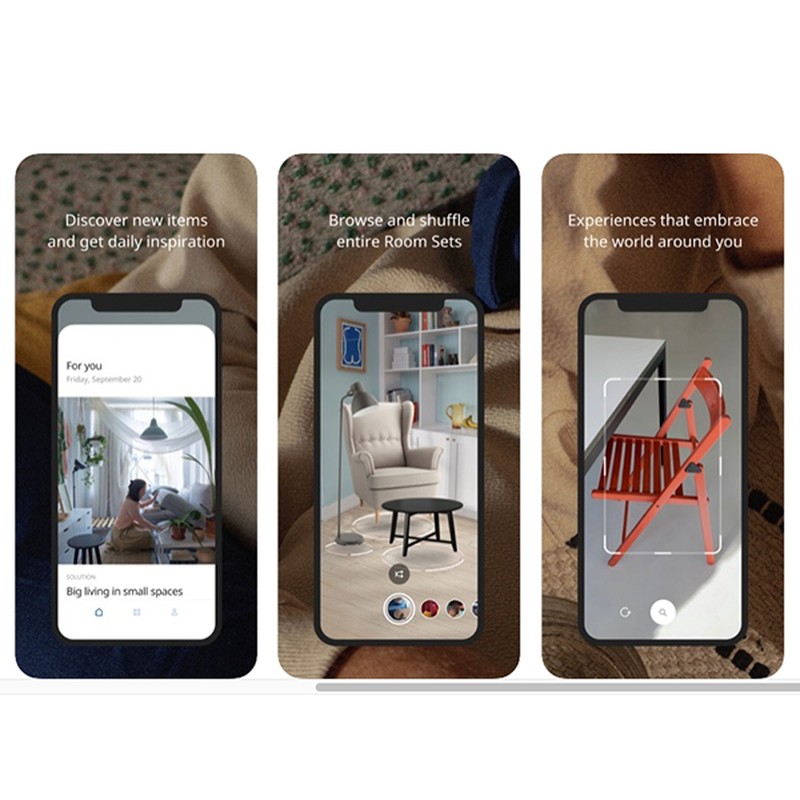
IKEA Place
To help you plan a room, this one lets you virtually ‘place’ IKEA products in your space. It includes 3D and true-to-scale models of everything from sofas and armchairs to footstools and coffee tables, giving you an accurate impression of the furniture’s size, design and functionality. When you’ve made your edit, just order through the app.
Free from the App Store & Google Play
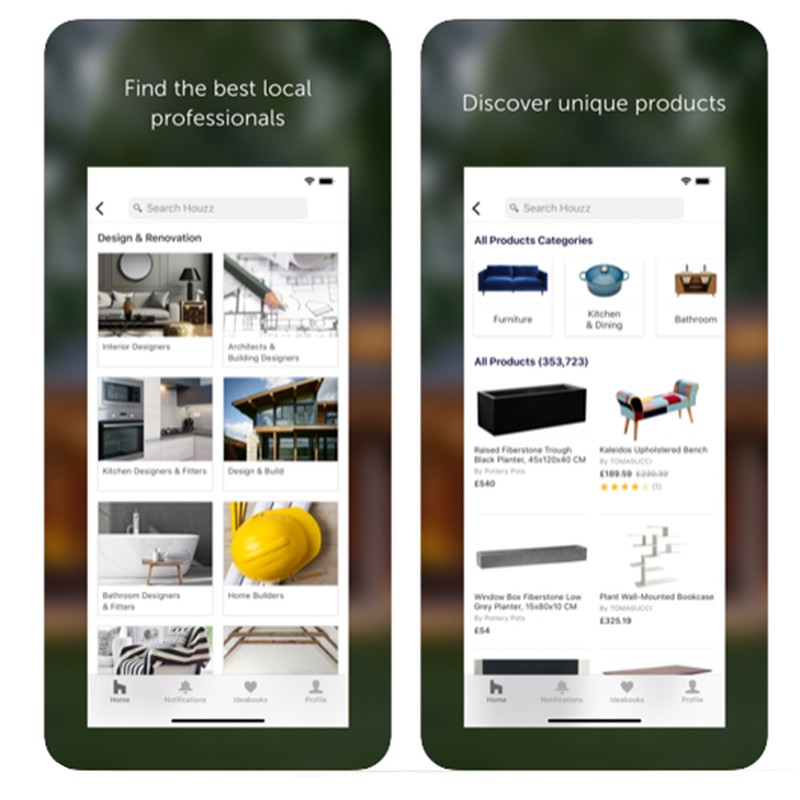
Houzz
The Independent named Houzz one of its ‘best interiors websites’, the Sunday Times called it the “cult American design and home renovation platform” and the Guardian dubbed it the “website that speaks the language of home improvement”. From building and remodelling to decorating, Houzz can help. Browse more than 16m photos of home interiors and exteriors, by room or location, and use the ‘Visual Match’ option to see your own home in 3D and assess how different items and décor styles would look.
Free from the App Store & Google Play
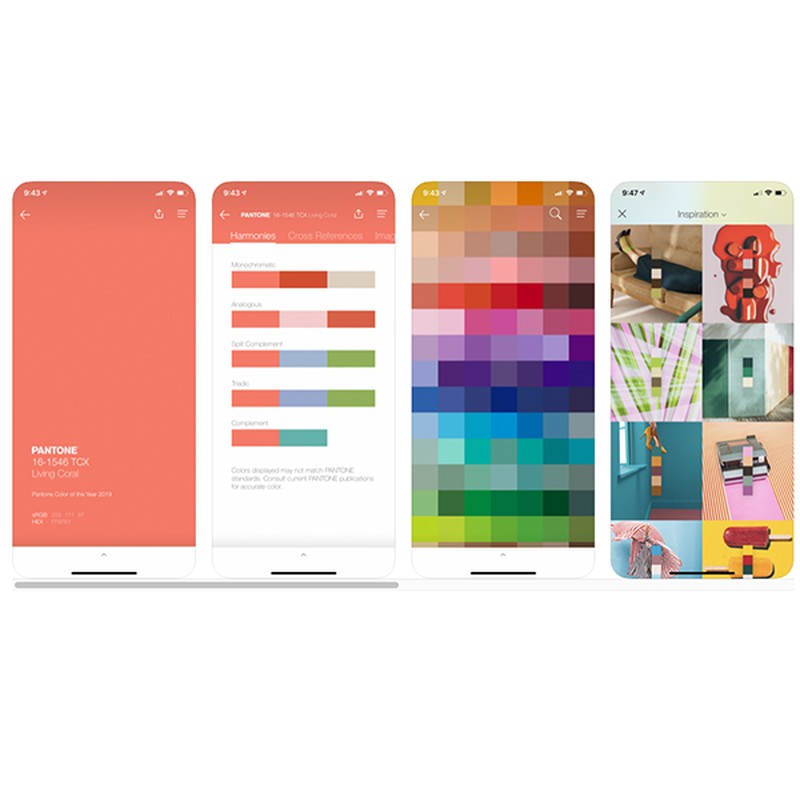
Pantone Studio
Pantone’s award-winning app allows you to mix and test colour palettes to see how they’d work in your home. You can cross-reference colours from guides, discover ideal colour harmonies and even extract shades from your phone’s camera and images. This one’s ideal for those looking to update wall colours, furniture and soft furnishings.
Free from the App Store & Google Play

MagicPlan
Forget fiddly drawings. This super-nifty app allows you to create a professional floorplan of your home using your smartphone or tablet. Scan a room in 30 seconds and build up a complete floor plan in minutes. This is a great tool for those struggling to imagine where furniture will fit in, or undertaking remodelling jobs. Its features include materials and cost estimation, 3D models and virtual tours.
Free from the App Store & Google Play

Keyplan3D
Whether you want to make alterations to your current home or start something new from the ground up, this app helps you design, build and decorate your dream home. Creating walls is as easy as drawing a line with a pencil – any shape is possible thanks to a range of editing features. Place furniture, windows and doors wherever you want, then choose from a large range of finishes, including brick, wood, ceramic and textiles.
Keyplan 3D Lite is free from the App Store

Homestyler
Homestyler helps you visualise interiors ideas before you commit to them. Simply take a photo of your space to transform your smartphone into a virtual 3D fitting room. Try out wall colours, furniture and other items (rugs, paintings, mirrors and more) from real brands, and pick up interior design tips from its strong community of more than 100,000 users. You can share your photos with family and friends as well as home professionals, and even join in free interior design contests every week.
Free from the App Store and Google Play

iHandy Level
Whether you’ve got frames to hang, shelves to put up or furniture to position, iHandy Level can help. This ‘level in an app’ uses sensors to check how flat the surfaces are in your home. It’s easy to install, easy to use and, while lacking other features, simply does what it says on the tin – with consistently good results. It also looks good – woodgrain and lighting effects can make it look as though you’ve just dusted it down from your dad’s workshop.
Free from the App Store and Google Play
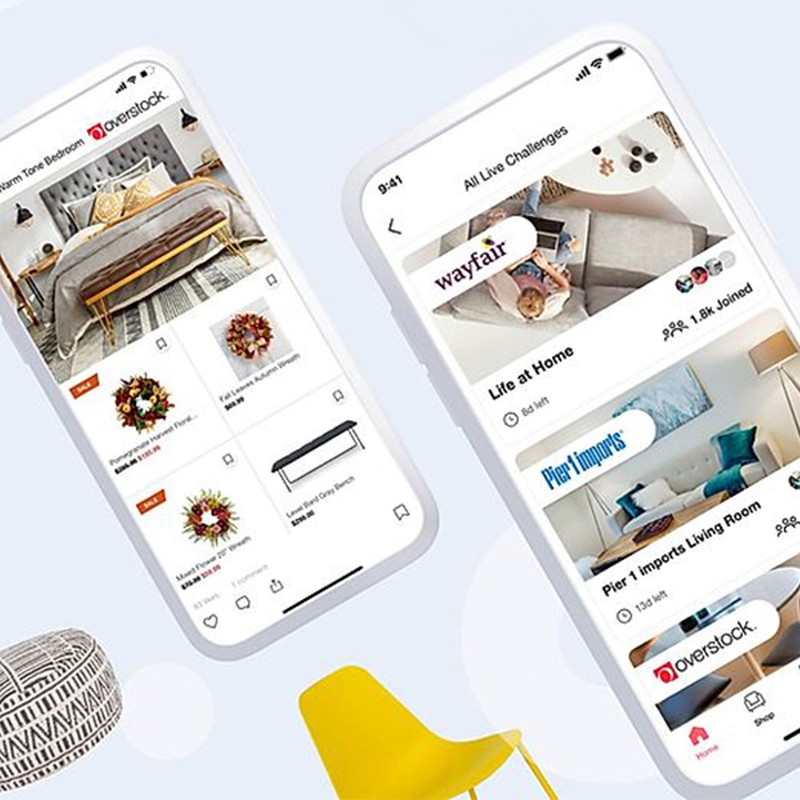
Decor Matters
Whether you’re in the middle of updating your home or simply love interior design as a creative hobby, this fun app is for you. Allowing you to create your DIY projects on templates or photos from your own camera roll, it lets you turn your dream design concept into an augmented reality. It can help with furniture placement, budget planning and choosing the right lighting. If you’re stuck for ideas or fancy some feedback, there’s also a large online community – including professional interior designers and decorators – with whom users can share their designs and mood board portfolios.
Free from the App Store
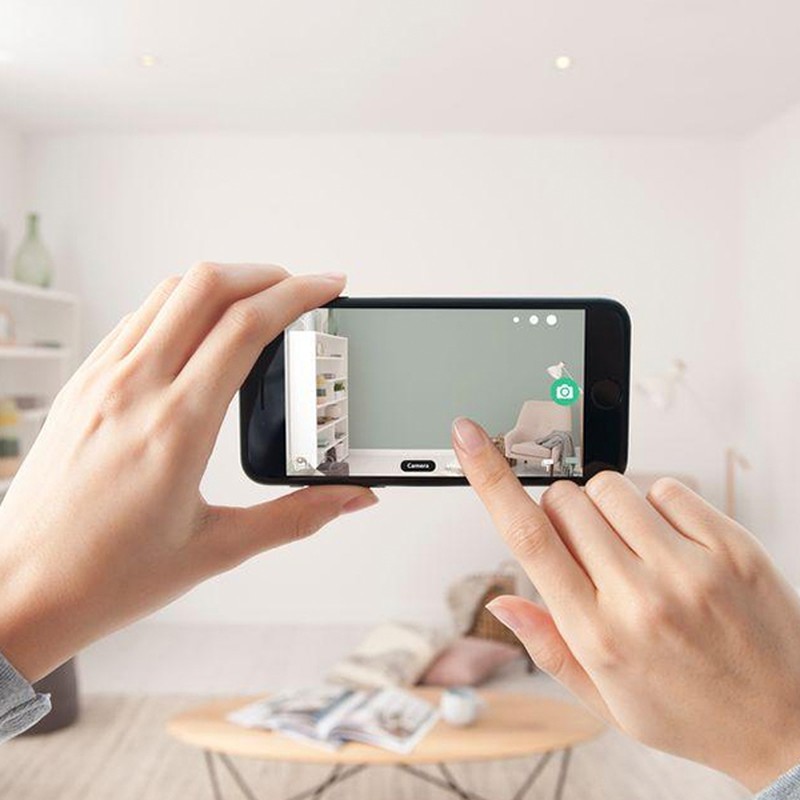
Dulux Visualiser
Using augmented reality technology, this app shows you how Dulux paint colours would look on your walls via your phone or tablet screen. You can match paint colours to existing furnishings and items in the world around you, or discover coordinating colours to go with them. You can even order paint testers direct to your door, straight from the app. A word of warning: not all devices get on with this one – they need the right movement sensing technology for the app to work well – but when it works it’s the best paint colour testing app by far.
Free from the App Store and Google Play
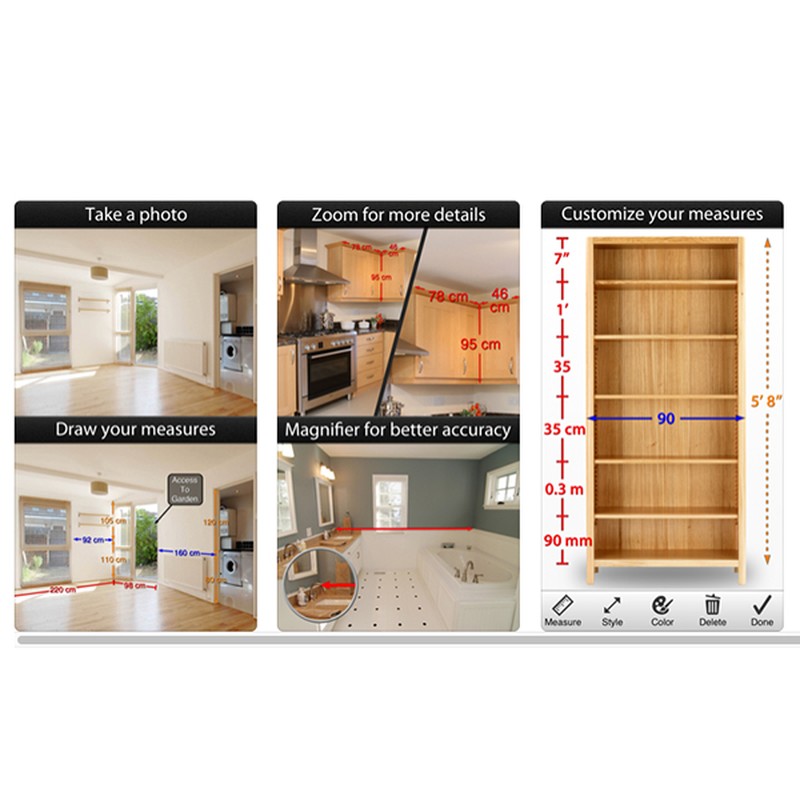
Photo Measures
Praised by Architectural Digest as “very useful”, this handy app is one of the easiest ways to measure your space. Whenever you need to save dimensions, sizes, angles or remember any small detail, Photo Measures can help. As well as helping you work out whether furniture will fit, it’s useful for creating plans to present to a contractor. We love the fact it superimposes the measurements on real photos of your space. These can be easily exported as PDFs or JPGs in various resolutions or saved to your camera roll – very handy for those who struggle to get a feel for how things would look in real life from a floor plan.
£6.99 from the App Store; £2.99 from Google Play
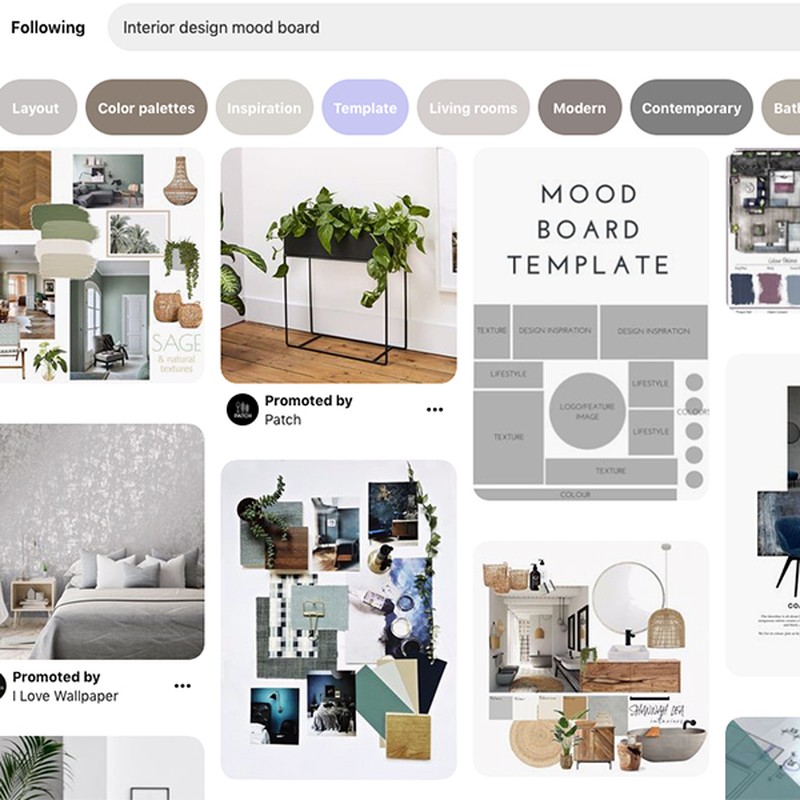
Of course, it wouldn’t be an interiors apps roundup without trusty Pinterest – even more addictive now we can access it any place, any time. Updated every two weeks, the app is a seriously polished experience – we prefer it to the desktop version. With literally billions of ideas to explore, you’ll never run out of interiors inspiration. All you have to do is resist the urge to redecorate every time you see another dream-worthy photo.
Free from the App Store & Google Play
DISCLAIMER: We endeavour to always credit the correct original source of every image we use. If you think a credit may be incorrect, please contact us at info@sheerluxe.com.